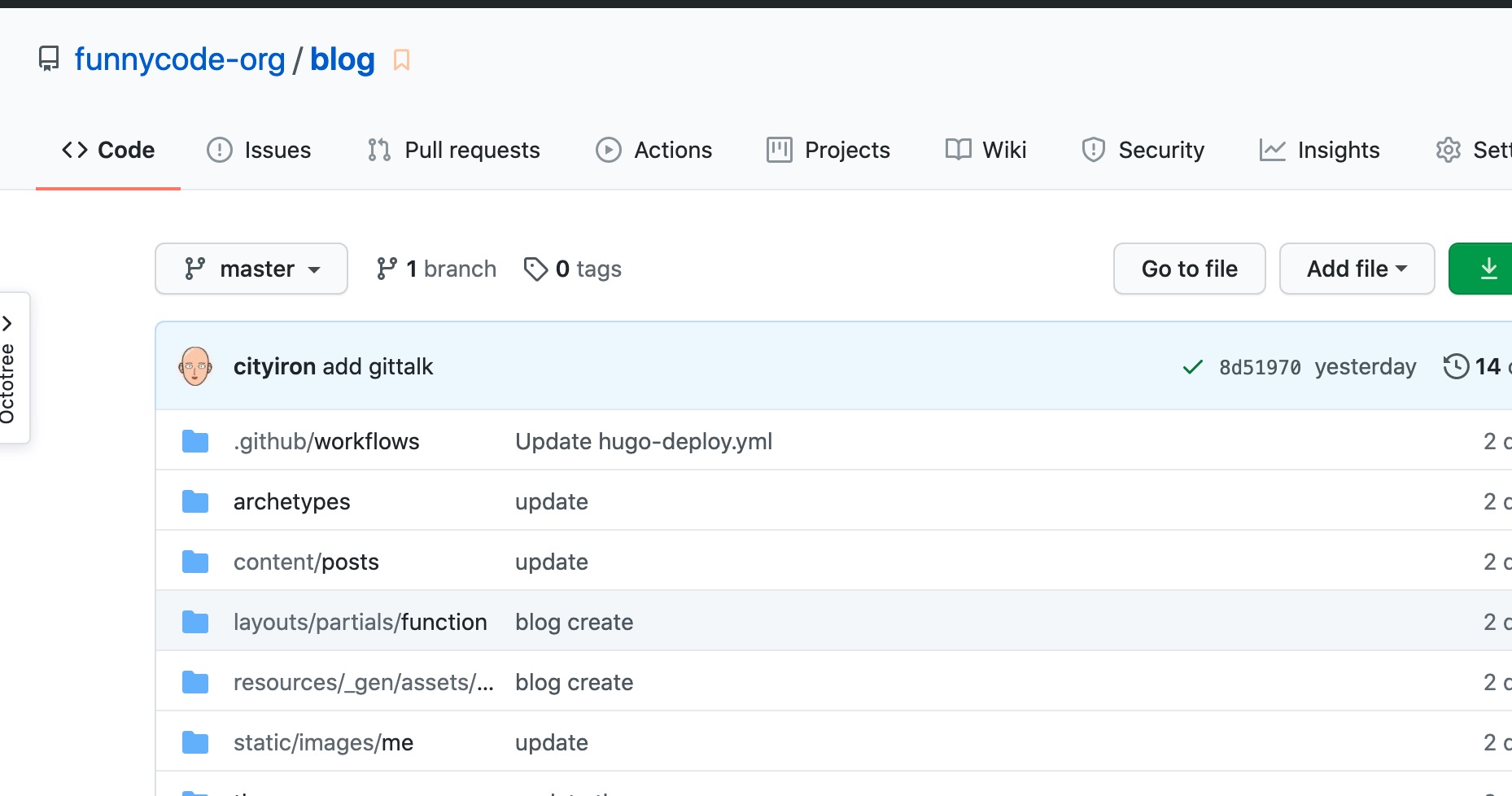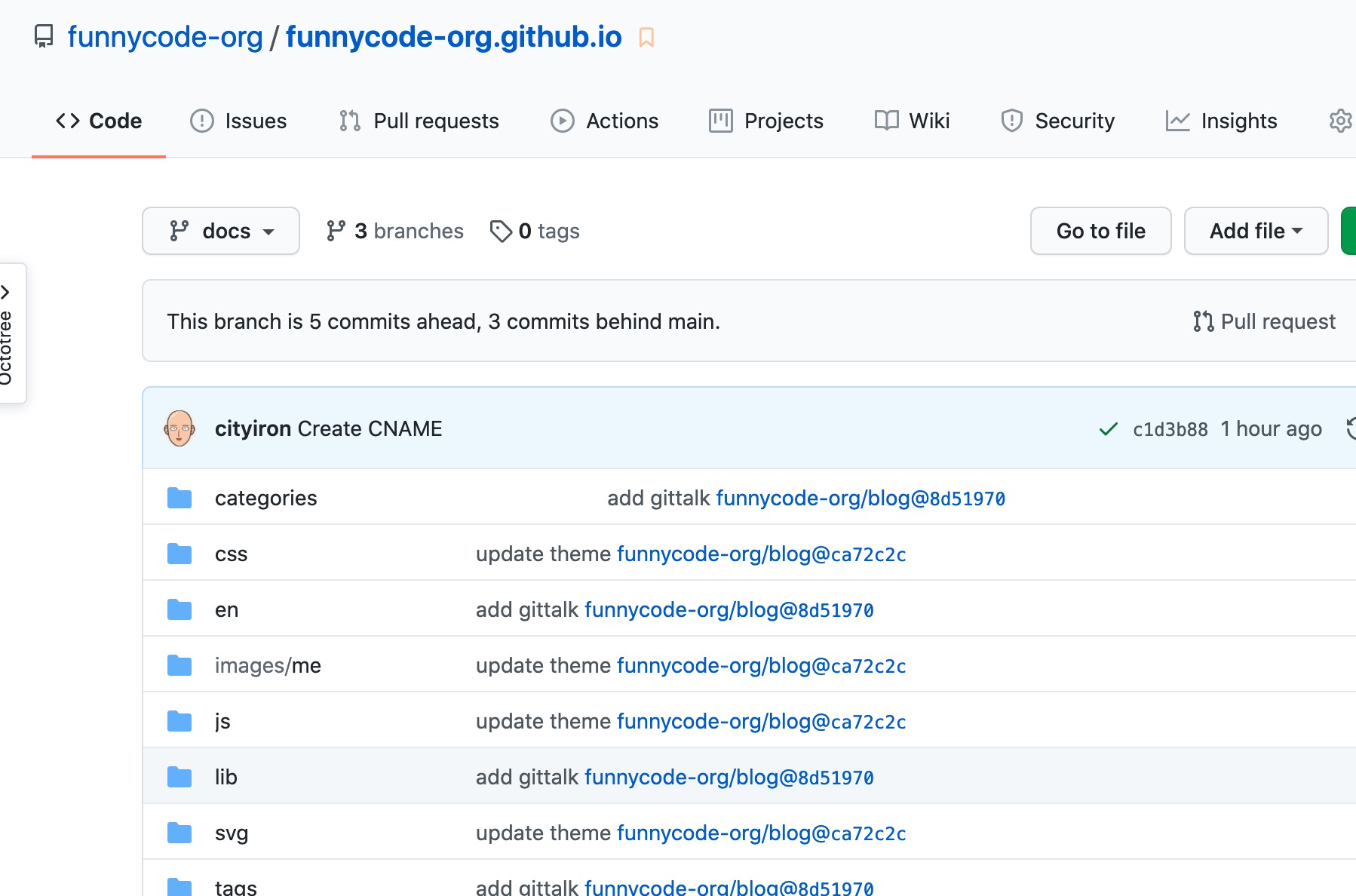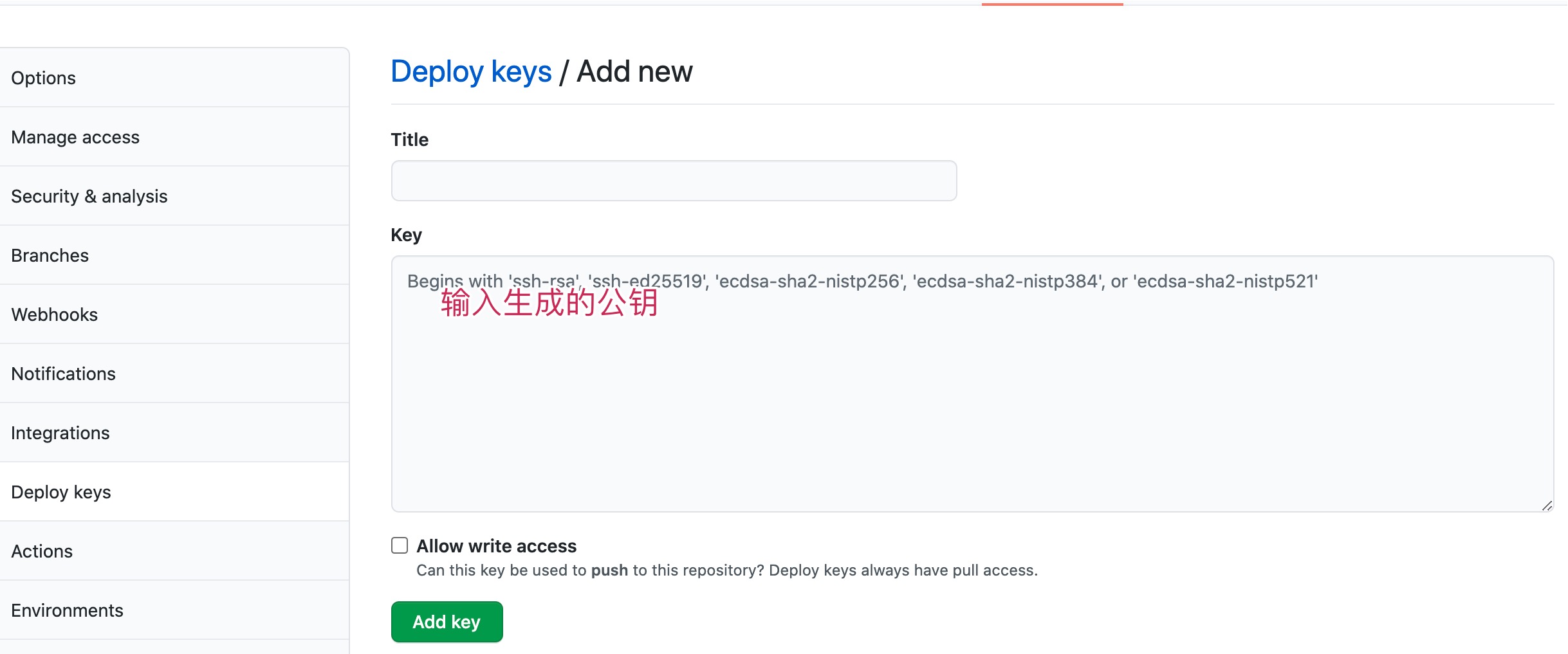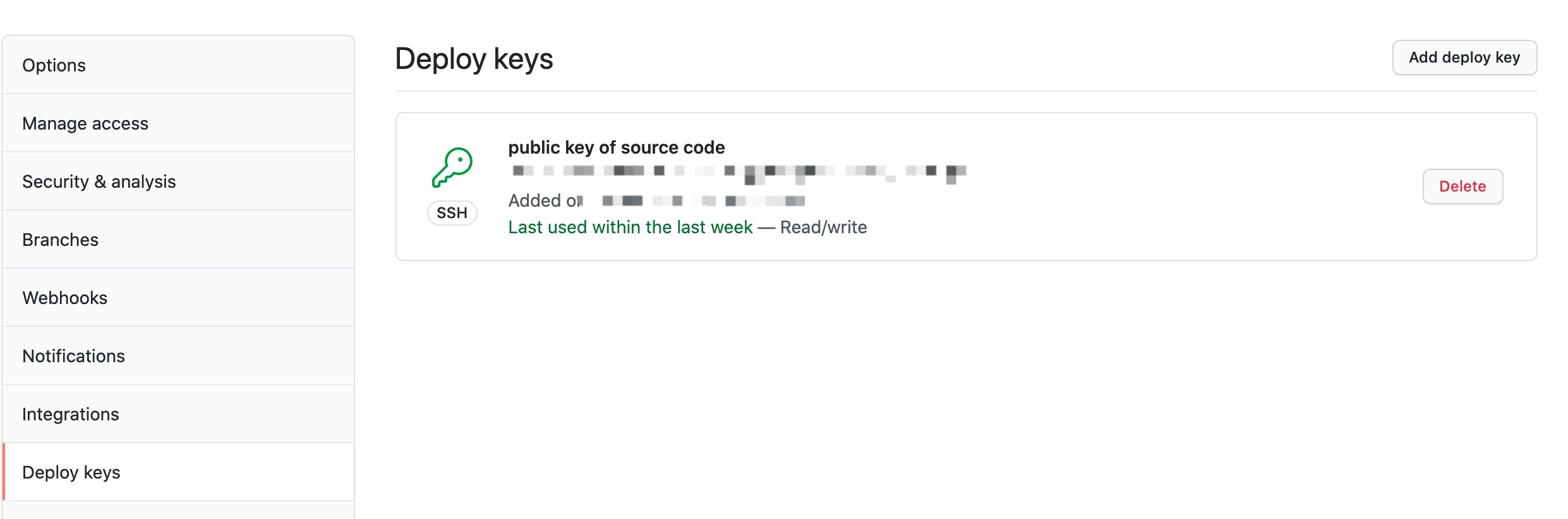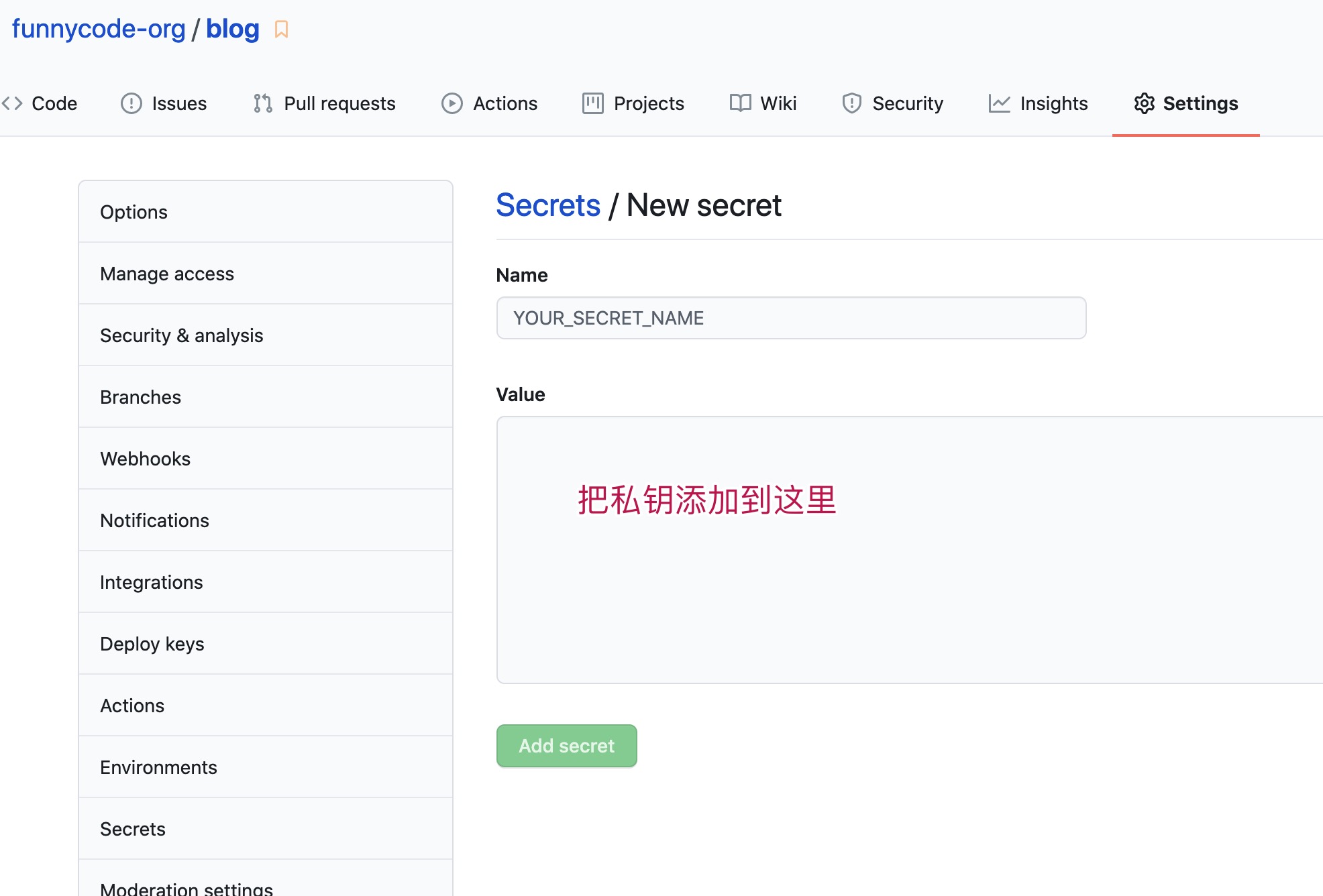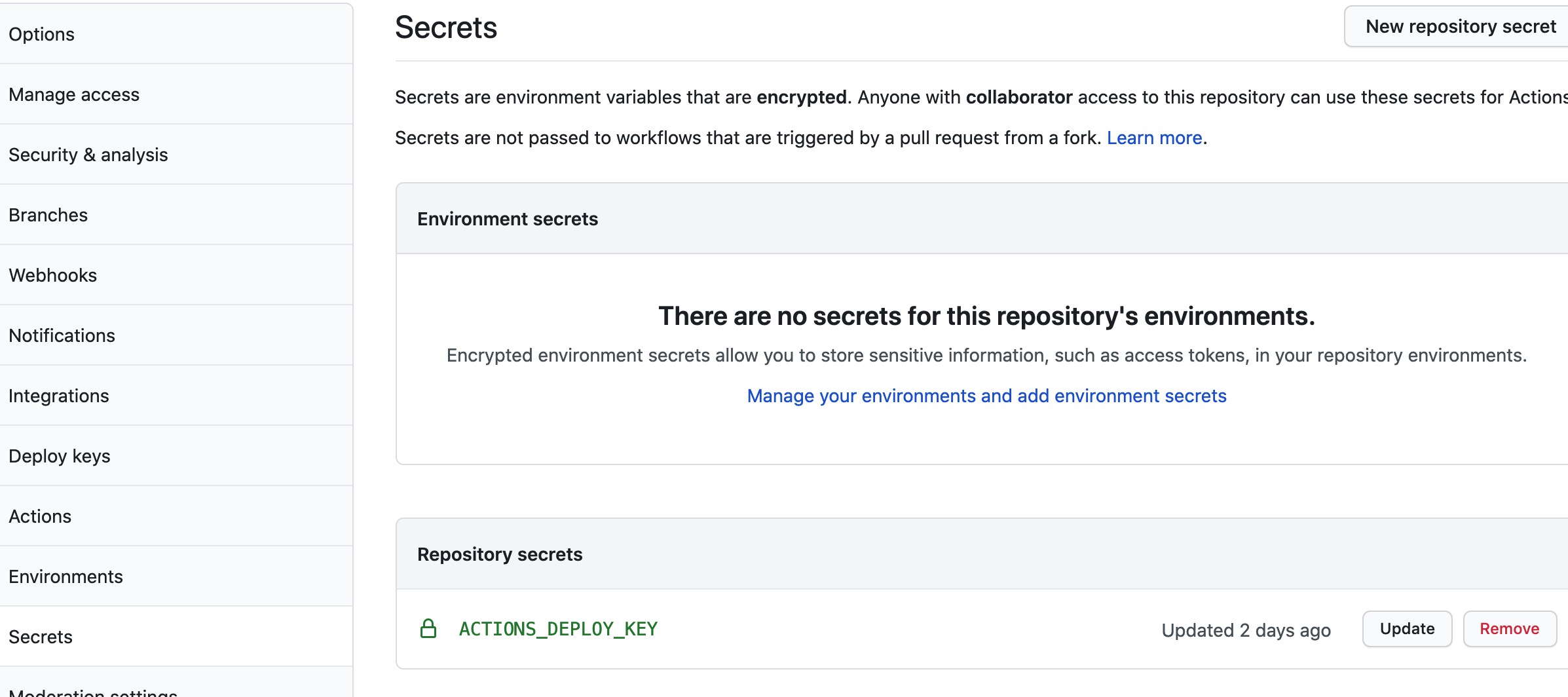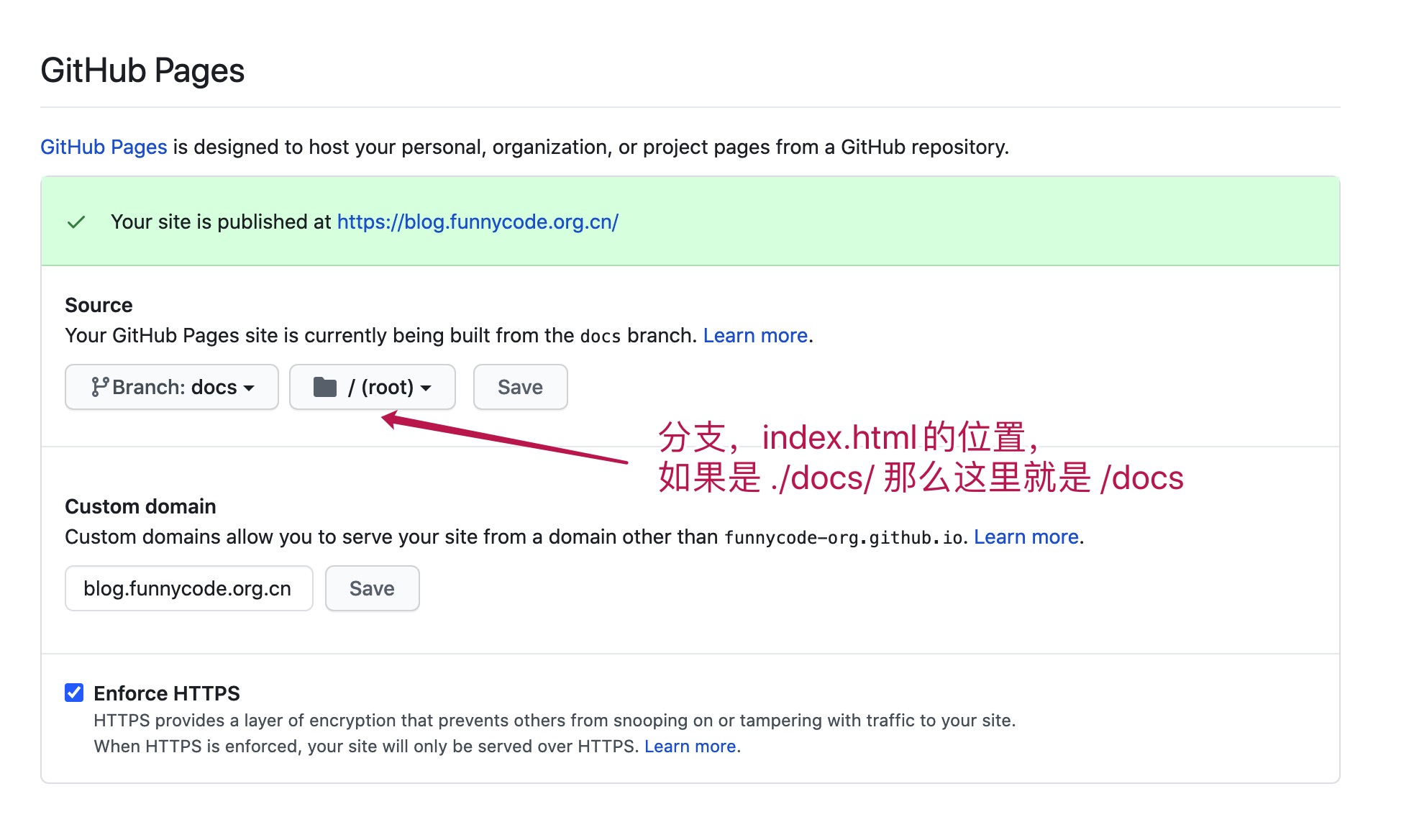一、前言
使用 Hugo 有一些时间了,把内容上传到 GitHub Pages,从一开始的手动操作,到脚本操作,终于来到了自动化部署。
部署的流程:

本地通过 Hugo 命令创建文件,编写博客,编写好后把改变的内容上传到 GitHub 博客源文件仓库。通过 GitHub Action 自动触发脚本构建,然后把静态文件通过 GitHub Deploy 到博客仓库。
二、具体步骤
2.1 创建两个仓库


2.2 创建 SSH
需要生成一对 SSH Key,生成的 Public Key 和 Private Key 都会用到。
1
2
3
| ssh-keygen -t rsa -b 4096 -C "ironcity.hz@gmail.com"
Generating public/private rsa key pair.
Enter file in which to save the key (/Users/tc/.ssh/id_rsa):
|
输入你需要指定的文件,比如 /Users/tc/.ssh/id_rsa_hugo_deploy
只是为了防止覆盖之前创建的默认文件
2.2 配置博客静态资源仓库的 Deploy Keys
- 添加公钥到 funnycode-org.github.io 仓库的 Deploy Keys


2.3 配置博客源内容仓库的 Secrets


注意这个 secrets 的名称
2.4 编写博客
1
2
3
4
5
6
7
8
| # 选取一个目录
cd ~/Desktop/
# 克隆 source 仓库
git clone git@github.com:funnycode-org/blog.git
# 进入仓库
cd blog
|
1
2
3
4
5
| # 创建博客,多语言模式
hugo new /posts/[blog-name]/index.zh-cn.md
# 运行预览效果
hugo serve -D
|

如果没有什么问题就可以准备提交代码了
1
2
3
| git add .
git commit -m "update commit"
git push -u origin master
|
2.5 GitHub Actions 说明
Actions 内容:
1
2
3
4
5
6
7
8
9
10
11
12
13
14
15
16
17
18
19
20
21
22
23
24
25
26
27
28
29
30
31
32
33
34
35
| name: Deploy Hugo Site to Github Pages on Master Branch
on:
push:
branches:
- master
jobs:
build-deploy:
runs-on: ubuntu-18.04
steps:
- uses: actions/checkout@v2
with:
submodules: true # Fetch Hugo themes (true OR recursive)
fetch-depth: 0 # Fetch all history for .GitInfo and .Lastmod
- name: Setup Hugo
uses: peaceiris/actions-hugo@v2
with:
hugo-version: '0.76.0'
# extended: true
- name: Build
run: hugo --minify
- name: Deploy
uses: peaceiris/actions-gh-pages@v3
with:
deploy_key: ${{ secrets.ACTIONS_DEPLOY_KEY }}
external_repository: funnycode-org/funnycode-org.github.io # remote branch
publish_dir: "./docs"
cname: blog.funnycode.org.cn
keep_files: false # remove existing files
publish_branch: docs # deploying branch
commit_message: ${{ github.event.head_commit.message }}
|
注意点:
- publish_dir 指定发布的目录,
./docs 指 blog 项目下的 docs 目录下的内容会被发布 - publish_branch 发布到
funnycode-org.github.io 项目的 docs 分支 - secrets.ACTIONS_DEPLOY_KEY 的 ACTIONS_DEPLOY_KEY 则是上面设置 Private Key 的变量名
- cname 必须要配置好,和下文提到的 Setting 里面配置图对应
2.7 funnycode-org.github.io 配置

输入 https://blog.funnycode.org.cn,效果:

三、参考
https://github.com/peaceiris/actions-hugo
https://zhuanlan.zhihu.com/p/109057290
https://github.com/peaceiris/actions-gh-pages