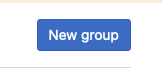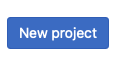5分钟爽文:如何使用用gitlab作为go的依赖仓库
一、前言
本来goproxy.cn是很好用的,但是公司目前只能使用goproxy.baidu.com,这个大部分用的时候都没有问题,但是发现偶尔有几个仓库死活拉不下来,但是换成goproxy.cn确实实在在能拉下来。所以想着为什么不搭建一个公司自己的goproxy呢?在解决这个问题的过程当中,却衍生出了另外一个想法:为什么不用公司自己的gitlab作为我们自己开发的包的仓库呢?本来以为这是个比较麻烦的工作,最后发现还挺简单的,该文就是用来记录整个过程。
二、内容
准备gitlab环境
docker运行gitlab镜像,注意必须给docker``4G以上内存,cpu也设置高点,最好4c,这样能操作流畅些,不然可能遇到gitlab页面访问不进去:1docker run -d -p 443:443 -p 80:80 -p 222:22 --name gitlab --restart always -v ~/config:/etc/gitlab gitlab/gitlab-ce然后修改
gitlab的配置文件,才能正常访问gitlab页面:先找到自己主机的
ip地址,我这里就是192.168.2.5修改主机
host,添加一条DNS记录:1192.168.2.5 gitlab.com修改
gitlab配置文件1vim ~/config/gitlab.rb然后修改
1 2 3 4 5external_url 'http://gitlab.com' ... gitlab_rails['gitlab_shell_ssh_port'] = 222 ... gitlab_rails['gitlab_ssh_host'] = '192.168.2.5'最终重启容器
1docker restart gitlab浏览器访问:
http://gitlab.com,如果机器性能不够的话,可能要等一会儿才行。当发现页面整个为空,可以换个浏览器访问看看,我就遇着google访问不行,换成safari可以。你可能进去的是这个页面,发现此时你并不知道密码,如果不是这个页面的话,就不用继续往下看
准备gitlab环境了。下面要做的是重置gitlab用户名密码。- 首先进入容器:
1docker exec -it gitlab /bin/bash- 然后重置
root的密码,这里我设置为admin123
1 2 3 4 5 6 7 8 9 10 11 12 13 14 15 16# gitlab-rails console -------------------------------------------------------------------------------- Ruby: ruby 2.7.2p137 (2020-10-01 revision 5445e04352) [x86_64-linux] GitLab: 14.0.2 (bac4ee4a9e2) FOSS GitLab Shell: 13.19.0 PostgreSQL: 12.6 Loading production environment (Rails 6.1.3.2) -------------------------------------------------------------------------------- irb(main):001:0>u= User.where(id: 1).first => #<User id:1 @root> irb(main):001:0>u.password='admin123' => "admin123" irb(main):001:0>u.save! Enqueued ActionMailer::DeliveryJob (Job ID: 99118288-b58b-4d52-94c1-28979bcb63e8) to Sidekiq(mailers) with arguments: "DeviseMailer", "password_change", "deliver_now", gid://gitlab/User/1 => true irb(main):001:0>quit- 此时管理员账号的密码已经重新设置了,登录即可。
然后准备一个在
gitlab创建一个库gitlab.com/project_group/dependency_util供演示如何在代码里面获取这个仓库。. 首先创建一个
group:project_group:
权限选择
public方便测试。. 创建示例仓库
dependency_util:
权限选择
public方便测试。. 然后
clone该仓库,先初始化仓库,使用mod:1 2git clone http://gitlab.com/project_group/dependency_util.git && cd dependency_util go mod init gitlab.com/project_group/dependency_utils根据
go的mod的规则,包的地址必须是gitlab.com/project_group/dependency_utils,换成其他的都会在后面拉取包会出错。继续编辑
go代码:- 拉取
error仓库go get github.com/pkg/error - 然后新增文件
util.go,编辑代码:1 2 3 4 5 6 7 8 9 10 11package dependency_utils import "github.com/pkg/errors" func IsString(i interface{}) error { if _, ok := i.(string); !ok { return errors.New("不是string!") } else { return nil } } - 提交代码并打上
tag:v0.0.1。 push到gitlab去。- 此时示例的包已经准备好。
- 拉取
然后测试
gitlab仓库托管的go的包。如法炮制创建一个项目
test-my-proxy,然后用mod初始化项目1go mod init project_group/test-my-proxy创建一个
main.go文件,项目结构如下:1 2 3 4. ├── go.mod ├── go.sum └── main.go编辑
main.go文件如下:1 2 3 4 5 6 7 8 9 10 11 12 13 14 15 16 17 18 19 20 21 22 23 24 25 26 27 28 29 30 31 32 33 34 35 36 37 38 39 40 41 42 43 44 45 46 47 48 49 50 51 52 53 54 55 56 57 58 59 60package main import ( "encoding/json" "fmt" "github.com/gin-gonic/gin" "io/ioutil" "net/http" "strings" "time" ) import du "gitlab.com/project_group/dependency_util" func main() { r := gin.Default() r.POST("/validaInt", func(c *gin.Context) { var param struct { Value interface{} `json:"value"` } c.BindJSON(¶m) err := du.IsString(param.Value) if err != nil { c.JSON(500, gin.H{ "message": err.Error(), }) return } c.JSON(200, gin.H{ "message": "成功", }) return }) go r.Run() timer := time.NewTimer(2 * time.Second) select { case <-timer.C: var params = map[string]interface{}{ "value": "1", } bytes, _ := json.Marshal(params) response, err := http.Post("http://localhost:8080/validaInt", "application/json", strings.NewReader(string(bytes))) if err != nil { break } if err != nil { fmt.Println(err) break } bytes, err = ioutil.ReadAll(response.Body) if err != nil { fmt.Println(err) break } fmt.Println(string(bytes)) break } }此段代码的逻辑就是,启动一个
gin的server服务,等2秒后server服务监听了8080端口之后,发送请求到server,注意validaInt这个接口就使用了刚刚我们在gitlab上托管的第三方包gitlab.com/project_group/dependency_util。此时还没有完成,需要做一下几个操作:
- 设置
https://goproxy.cn是为了在天朝拉取github.com/gin-gonic/gin,设置direct是为了拉取我们托管在自己gitlab的包。1go env -w GOPROXY=https://goproxy.cn,direct - 关闭
GOSUMDB,不让校验我们gitlab的哈希值。1go env -w GOSUMDB=off - 最后拉取该项目依赖的包
1go mod tidy - 最后执行代码测试是否成功:
1go run main.go结果如下:
1 2 3 4 5 6 7 8 9 10 11[GIN-debug] [WARNING] Creating an Engine instance with the Logger and Recovery middleware already attached. [GIN-debug] [WARNING] Running in "debug" mode. Switch to "release" mode in production. - using env: export GIN_MODE=release - using code: gin.SetMode(gin.ReleaseMode) [GIN-debug] POST /validaInt --> main.main.func1 (3 handlers) [GIN-debug] Environment variable PORT is undefined. Using port :8080 by default [GIN-debug] Listening and serving HTTP on :8080 [GIN] 2021/07/07 - 22:21:16 | 200 | 306.48µs | ::1 | POST "/validaInt" {"message":"成功"} - 此时查看该项目的
go.mod:1 2 3 4 5 6 7 8module project_group/test-my-proxy go 1.16 require ( github.com/gin-gonic/gin v1.7.2 gitlab.com/project_group/dependency_util v0.0.1 )已经把包
dependency_util@v0.0.1同步到go.mod中了。
- 设置
三、总结
上面详细列出了用gitlab作为公司项目的包托管,这个是非常有意义的。而且很多公司内网是访问不了外网,这个时候可以像搭建maven和npm代理一样,可以搭建goproxy代理,推荐用github项目https://github.com/goproxy/goproxy.cn。
- 欢迎关注我的微信公众号: